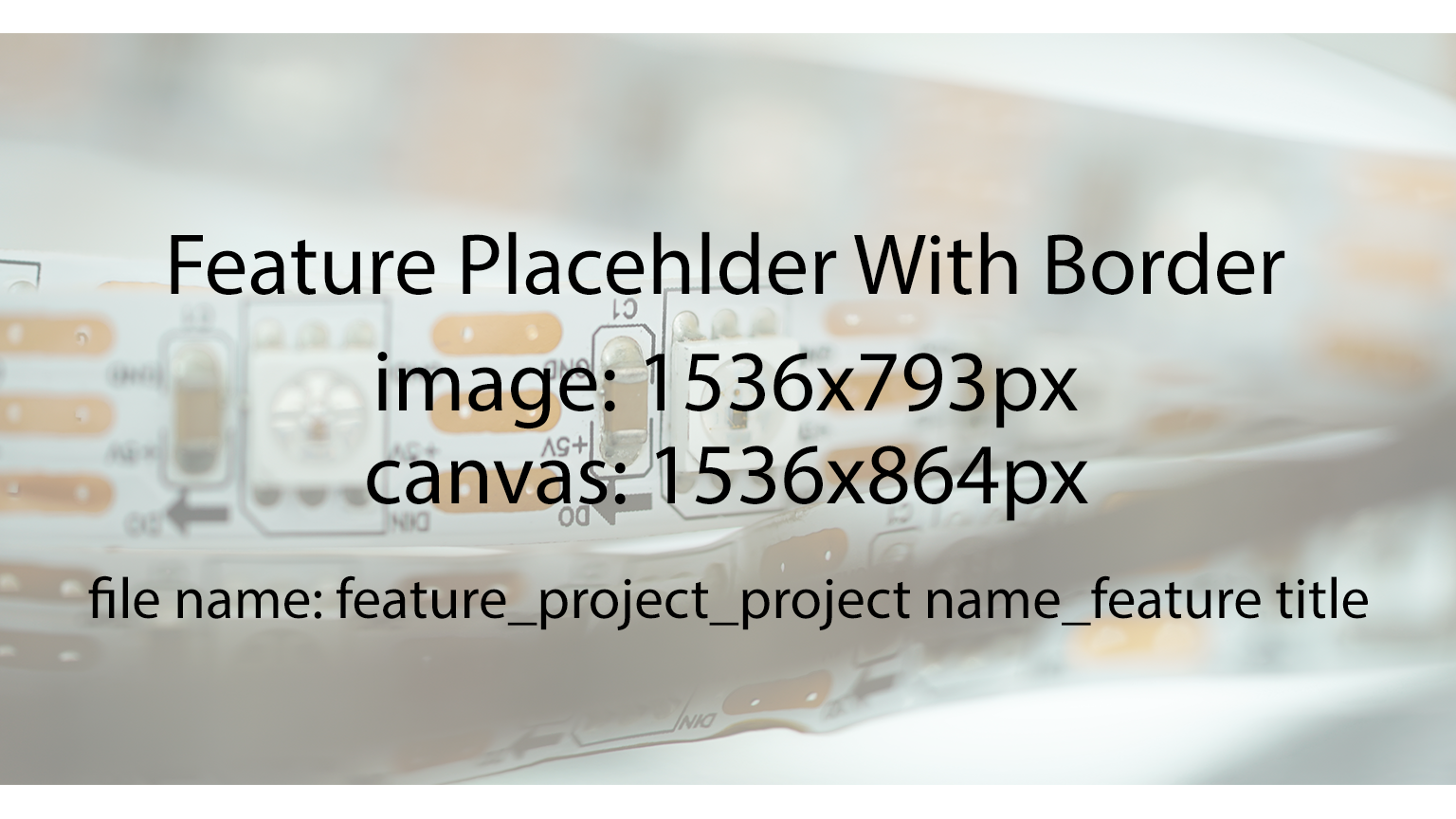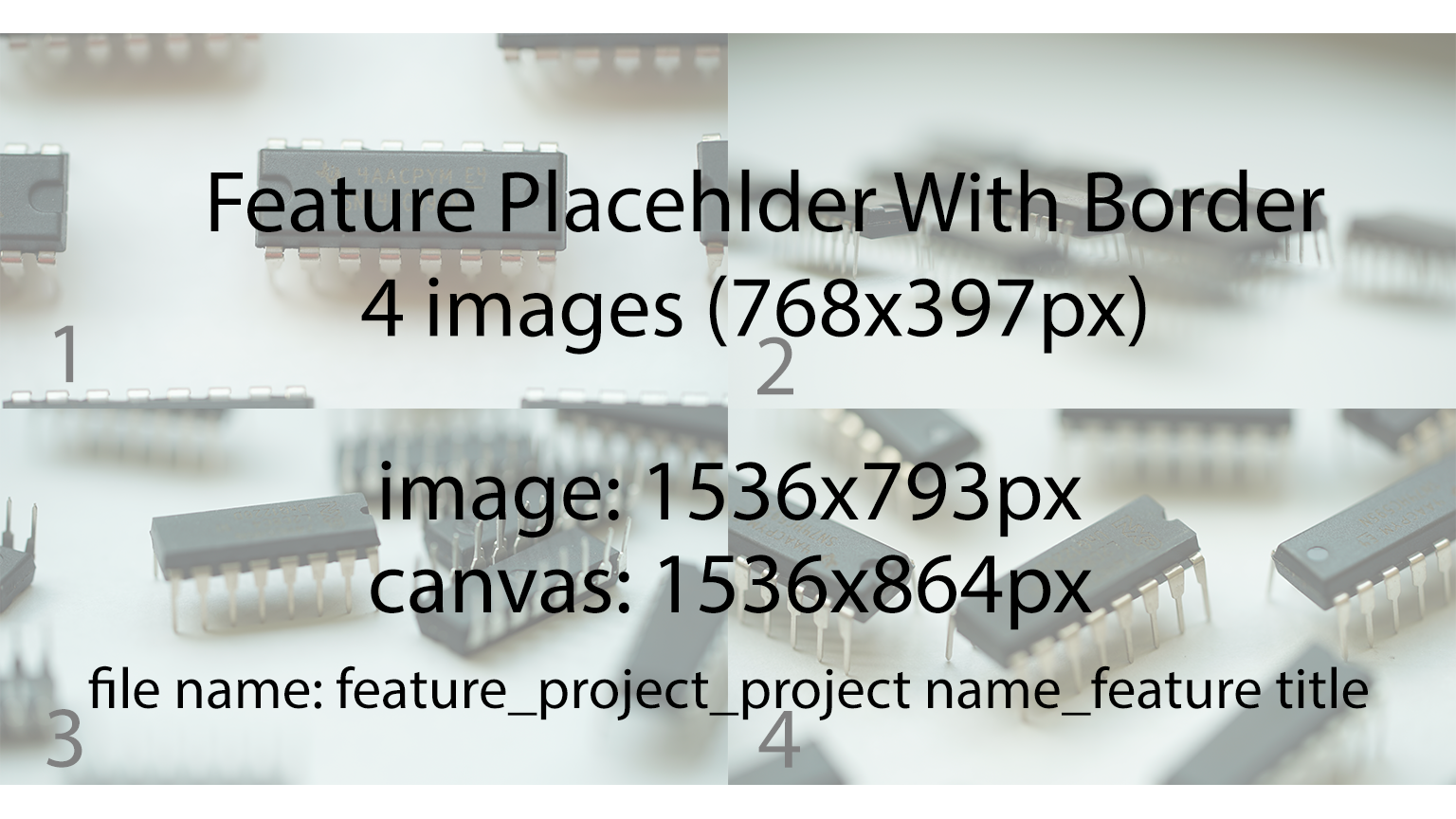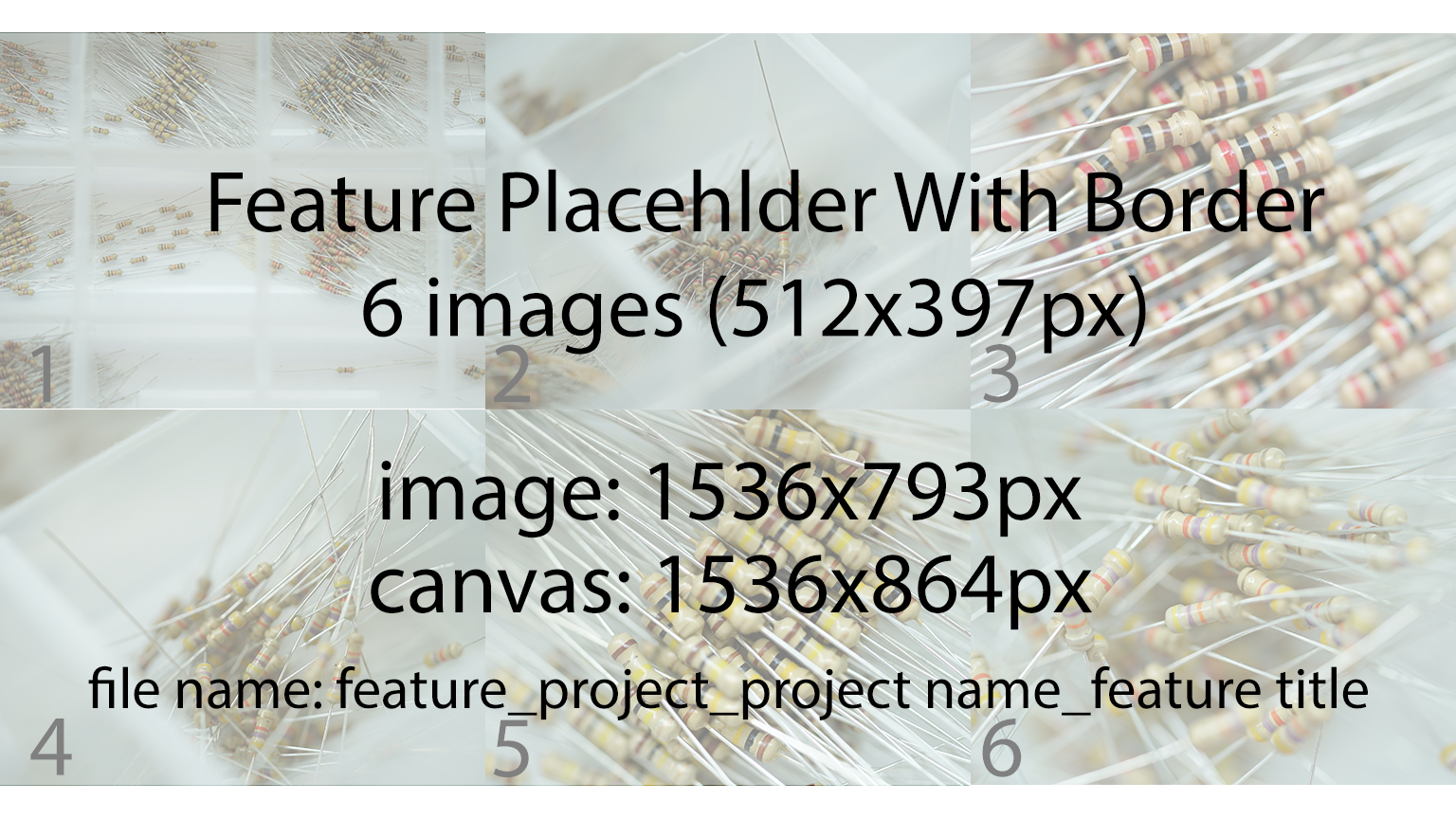Your Project Title
Your name(s) would go here
This is a Long Project. This type of layout is good for projects with defined areas of exploration where you want to talk about specific aspects or steps in your process. This would be the main body of your project description this is where you should describe what the project is about and other important information. The text on the images in this project indicate the size of the image and how you should name your image. All images should be saved as png. in the case of a feature you would have an image that is 1536x793px on a transparent canvas that is 1536x864px. This leaves a buffer at the top of your image and can be easily done in photoshop. Crop your image to 1536x793px, make it a layer (not background) and then go to image>canvas size and set the canvas size to 1536x864px. Save you image as a png with the naming scheme feature_project_projectname_featuretitle. So if you project was named "Awesome Device" and you had a section called "development" you would name your file feature_project_awesomeDevice_development. You can also put gifs in the feature image. You can have as many features as you like. You will need to provide us with the images and all the text (in a txt file)